How Password Managers Secure Your Digital Life
These days, even an average online presence – anything from email to various social media – means being able to safely access dozens, or more, unique online accounts. Strong and unique passwords are a necessity for anyone who owns a computer or a smart digital device. Creating and remembering a series of passwords is no easy task.
Password managers are critical tools at the forefront of cybersecurity. They keep your online interactions safe by storing the log-in details of your multiple online accounts.
In this article, Bocasay, offshore outsourcing company, explains everything you need to know about password managers and how they can help you securely manage multiple online accounts.
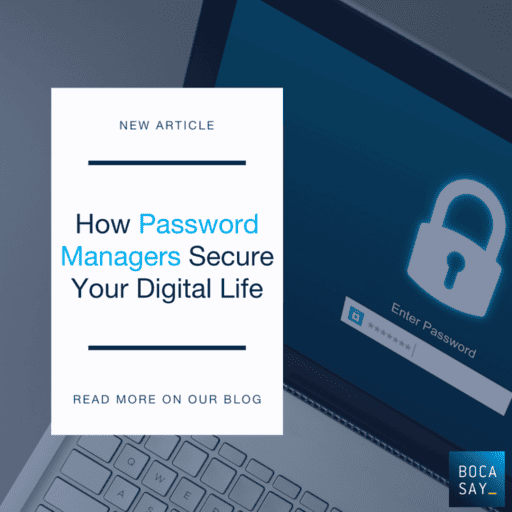
What is a Password Manager?
A password manager is a software application specifically designed to perform the following key tasks:
Password Storage
Store all your passwords in a single account and all you have to remember is one ‘master password’ that provides access to the rest. You can even link this with biometric inputs such as fingerprints and take your security to the next level.
Password Encryption
Password managers basically offer an encrypted vault in which to securely store sensitive digital information. Apart from passwords and usernames, this software can also store credit card details and even a series of security questions.
Password Generation
Random, computer-generated passwords are always harder to crack than the ones most people come up with. Password managers can easily generate strong and unique passwords for every single one of your online accounts.
Password Sharing
Even if password sharing is generally not recommended, with a password manager, you can safely share passwords within joint accounts with colleagues or family, and easily control who has password access at any given time.
𝕐𝕠𝕦 𝕨𝕒𝕟𝕥 𝕥𝕠 𝕤𝕥𝕣𝕖𝕟𝕘𝕥𝕙𝕖𝕟 𝕪𝕠𝕦𝕣 𝕔𝕪𝕓𝕖𝕣𝕤𝕖𝕔𝕦𝕣𝕚𝕥𝕪 𝕨𝕚𝕥𝕙𝕚𝕟 𝕪𝕠𝕦𝕣 𝕔𝕠𝕞𝕡𝕒𝕟𝕪? 𝔻𝕚𝕤𝕔𝕠𝕧𝕖𝕣 𝕥𝕙𝕖 𝕖𝕩𝕡𝕖𝕣𝕥𝕤 𝕠𝕗 𝔹𝕠𝕔𝕒𝕤𝕒𝕪, 𝕪𝕠𝕦𝕣 𝕠𝕗𝕗𝕤𝕙𝕠𝕣𝕖 𝕠𝕦𝕥𝕤𝕠𝕦𝕣𝕔𝕚𝕟𝕘 𝕔𝕠𝕞𝕡𝕒𝕟𝕪. 𝕆𝕦𝕣 𝕥𝕖𝕒𝕞𝕤 𝕦𝕤𝕖 𝕥𝕙𝕖 𝕓𝕖𝕤𝕥 𝕥𝕖𝕔𝕙𝕟𝕠𝕝𝕠𝕘𝕚𝕖𝕤 𝕥𝕠 𝕒𝕝𝕨𝕒𝕪𝕤 𝕠𝕗𝕗𝕖𝕣 𝕪𝕠𝕦 𝕒 𝕢𝕦𝕒𝕝𝕚𝕥𝕪 𝕤𝕖𝕣𝕧𝕚𝕔𝕖.
Where are passwords stored, and is it safe? 🔐
While no system is 100% hack-proof, highly-rated password managers are secure enough to be trusted and used by security professionals and large companies around the world. If you had to protect a paper notepad full of passwords, you would probably need a heavy physical vault. If someone managed to steal your vault, they could probably crack it open by using dynamite.
Password managers store your sensitive data in an encrypted digital vault that can only be accessed through a master password.
Even if a hacker has access to your computer and your password manager, no password data will be visible without that master password. Some password managers store your passwords on your actual computer or smart device, while others will store them on a remote server.
Remote Password Storage
➕ The advantage of storing your passwords on a remote server is that it simplifies using your password manager across multiple devices like laptops, smartphones and tablets.
➖The disadvantage is that it can also expose your passwords to a potential data breach if the server is hacked.
Local Password Storage
➕ As long as your computer device is physically secure in its location, password managers that use local password storage will always be more secure than managers using remote servers.
➖The disadvantage here is that password access across multiple devices becomes way more complex.
As long as you are using trusted devices, you have a strong master password and you generate unique passwords for every web account – password management software is the smartest way to securely navigate multiple online accounts. Above all else, the greatest advantage of using a password manager is that it will prevent you from using the same password for different accounts.
✅ The Benefits of Password Managers
With data breaches becoming increasingly common, and as cybersecurity becomes a top priority for global businesses, company executives are in need of tools that can provide the best possible protection and that are easy to use by employees.
The first line of digital defense is based on the use of secure and frequently-changed passwords. Remembering all of them is almost impossible, and manually changing them frequently can be a time-wasting efficiency nightmare for your company’s teams.

Let’s proceed with the top five benefits of password managers:
1 – External Memory
Stop writing passwords on paper, or storing them in just a random text file. Password managers boost your cybersecurity because you no longer need to remember a series of passwords in order to access your numerous online accounts. Through just one master password, you can easily incorporate the latest recommended best practices for secure passwords, such as long phrases, capitalization, symbols and punctuation.
2 – Secure Passwords
With easy password-generation and safe storage, your teams can use a password manager to generate different passwords for each account, and to avoid the compromise of multiple accounts in the event of a data breach. Even if hackers gain access to your system, the encryption offered by most password managers is enough to ensure that your data won’t be visible.
3 – Efficiency
Password managers boost efficiency and reduce time-wasting with automated password changing and smart notifications. With smart account management, all your team members can be notified to regularly change their passwords in order to maintain high-level digital security.
In addition, the great auto-fill options available within most password manager software can instantly log-you-in anywhere, as long as you have your master password.
4 – Collaboration
In most cases, shared accounts are a security nightmare. Managing a client’s social media account? Without a password manager, the client would have to share their personal password with all team members working on the account, increasing security risks and compromising privacy. Using password management software ensures that account access is always controlled by an administrator and that each project member can have a unique password.