Sensitive company data: How to secure it ?
These days, whether you are an individual, or running a business of any size, there is no doubt that solid data security is the most critical component for ensuring long-term business success.
Depending on your priorities, sensitive data can be anything from basic personal information, clients’ accounts, a confidential business agreement, all the way to unreleased product specs.
Losing critical data, or allowing it to fall into the wrong hands, can lead to fraud, identity theft, client lawsuits against your company, and ultimately a loss of customers’ trust in your business.
Regardless of company size, data protection has become an indispensable aspect for all business strategies. In fact, you are legally obliged to secure critical data in many EU countries. Bocasay is helping you to build a tech team in Vietnam to ensure all your digital solutions.
In this article, we’ll begin with an overview of data security threats that exist today, and continue with a list of methods you can use to ensure that your company’s data remains secure.

Types of Data Threats
- Data Theft:
Also known as information theft, this refers to the illegal transfer or storage of personal, confidential and financial information. Data can include anything from passwords, social security numbers and proprietary software code. Data theft can result in severe legal and financial consequences for both individuals and organizations.
- Data Leakage:
Very similar to data theft – in the sense that it involves an unauthorized transfer or storage of critical data – however, data leakage often involves an accident. For example, an inexperienced employee may send confidential company data to the wrong recipient, resulting in legal penalties and severe reputational damage for the company.
- Data Loss:
Data loss can occur when critical data becomes inaccessible because of an IT system’s mechanical failure, a computer virus, a human error like data deletion or overwriting, hard drive errors, as well as power outages. While retrieving data that has not been backed-up is still often possible, it is rather expensive and best to be avoided.
𝔻𝕠 𝕪𝕠𝕦 𝕟𝕖𝕖𝕕 𝕒 𝕡𝕒𝕣𝕥𝕟𝕖𝕣 𝕔𝕒𝕡𝕒𝕓𝕝𝕖 𝕠𝕗 𝕡𝕣𝕠𝕕𝕦𝕔𝕚𝕟𝕘 𝕙𝕚𝕘𝕙 𝕢𝕦𝕒𝕝𝕚𝕥𝕪 𝕀𝕋 𝕕𝕖𝕧𝕖𝕝𝕠𝕡𝕞𝕖𝕟𝕥 𝕗𝕠𝕣 𝕪𝕠𝕦𝕣 𝕔𝕠𝕞𝕡𝕒𝕟𝕪? 𝔸𝕥 𝔹𝕠𝕔𝕒𝕤𝕒𝕪, 𝕠𝕦𝕣 𝕕𝕖𝕕𝕚𝕔𝕒𝕥𝕖𝕕 𝕥𝕖𝕒𝕞𝕤 𝕠𝕗 𝕕𝕖𝕧𝕖𝕝𝕠𝕡𝕖𝕣𝕤 𝕡𝕣𝕠𝕧𝕚𝕕𝕖 𝕔𝕦𝕥𝕥𝕚𝕟𝕘 𝕖𝕕𝕘𝕖 𝕤𝕠𝕗𝕥𝕨𝕒𝕣𝕖 𝕤𝕠𝕝𝕦𝕥𝕚𝕠𝕟𝕤 𝕗𝕠𝕣 𝕔𝕠𝕞𝕡𝕒𝕟𝕚𝕖𝕤 𝕒𝕣𝕠𝕦𝕟𝕕 𝕥𝕙𝕖 𝕨𝕠𝕣𝕝𝕕. 𝔾𝕖𝕥 𝕚𝕟 𝕥𝕠𝕦𝕔𝕙 𝕥𝕠 𝕓𝕦𝕚𝕝𝕕 𝕪𝕠𝕦𝕣 𝕥𝕖𝕔𝕙 𝕥𝕖𝕒𝕞 𝕚𝕟 𝕍𝕚𝕖𝕥𝕟𝕒𝕞.
How to Secure Sensitive Company Data?
- Data Assessment
Whether you are trying to secure your own house or the data handled by a large multinational company – first and foremost – you need to know everything about what it is you are trying to secure. An efficient data security strategy begins with assessing all the information you have to deal with, and identifying who has access to it and when. In order to secure data effectively, you first need to understand exactly how critical data moves in and out of your business operation. This means that you need to establish an inventory of all computers, laptops, servers, USB drives and external hard disks that are currently being used in your company. Once you are done, continue with an inventory for the types and storage locations of all the critical information you are handling.
- Data Encryption
Before moving your sensitive data anywhere, if you want it to remain confidential and inaccessible to anyone without authorization, then you need to encrypt all your files and related devices. Device encryption is a life-saver in case a storage device is lost or stolen. This procedure is necessary whether you are uploading data to a cloud service or just performing a back-up to an external storage device. When it comes to data encryption, the most important thing is to write down (yes, on paper!), or memorize your master password (decryption key). If you happen to lose a master password, then it becomes pretty much impossible to retrieve your critical data. Dedicated encryption solutions include software like Microsoft’s OneDrive, Folder Lock, AxCrypt and VeraCrypt.
- Password Management
Passwords are basically the keys of our digital homes and businesses. Lose one and you’re often in a lot of trouble. In order to control access to sensitive data, you need to demand that your employees use ‘strong’ passwords. What exactly is a strong password? It is widely accepted amongst tech experts that the longer a password is, the better it is for data security. Avoid simple dictionary words that can be guessed or cracked easily, and ask your employees to come up with passwords that contain a mix of letters, numbers and characters. Always change vendor-supplied default passwords when installing new software, or setting up new hardware for your company. Another good practice is to use password-activated screensavers in order to lock inactive employee computers.
- Data Back-up
Backing-up your company’s sensitive data is an absolutely crucial step for ensuring customers’ trust and long-term data security. In our increasingly digital world, unfortunately, regardless of best practices deployed by companies around the world, mechanical failures, human errors and malicious cyber criminals are still very common. This is precisely why critical business data must always be backed-up in an external physical drive – like a hard disk or a USB, or uploaded to a dedicated cloud storage service like Google’s Cloud Platform. In case of emergency data loss, you should also consider – once you evaluate your company’s particular risks and priorities – whether you should maintain an unencrypted back-up copy of your data, just in case you lose your decryption key. This is a risky choice but it will avoid permanent data loss if a master password is lost.
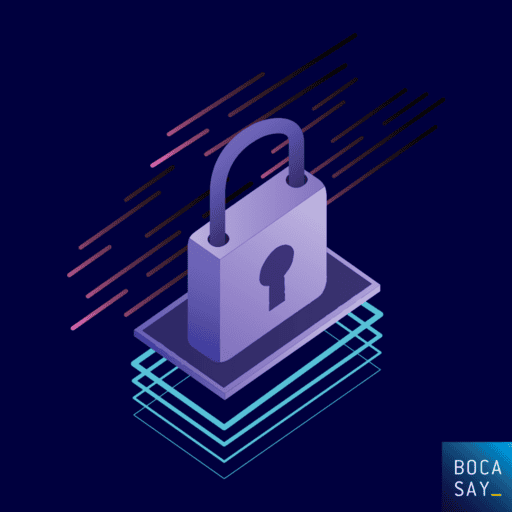
- Software Updates
Software updates are also referred to as patches or service packs. Their purpose is to fix coding bugs, patch security holes and make it harder for hackers to infect your system with malicious software. Despite your company’s best data security efforts, if you are running outdated software and operating systems, then your data is ultimately much more vulnerable to cyber attacks. Never store any sensitive data on a device that does not receive regular software updates. It’s also important to distinguish between a software update and a software upgrade. An update installs over the current software version while keeping your customized settings and saved data intact. An upgrade is a totally new version of the software, requiring a separate installation process that will not keep your previous settings and data.
- Physical Security
Somewhat counter-intuitively, many data compromises today can still happen the old-school way: through an office break-in, or through lost or stolen company print documents. Even if you use encryption, firewalls and a sophisticated series of back-up procedures, you should never underestimate the physical security of your data. That means making sure that the physical location of your data storage – usually your company’s office HQ – is as secure as possible. A locked cabinet inside a locked room can do wonders for securing critical documents, hard drives and other storage devices containing sensitive data. You should always require that files containing personal information should be stored in a locked cabinet unless an employee is working on them. Sometimes, the most secure data solution means locking your doors and hiring a security firm for your company’s offices.