How to optimize your contact page for better conversions?
Your web app is live. You’ve got a well-thought-out traffic generation strategy in place, which you’ve spent time and thought on. So why is your conversion rate not up to your expectations? An obvious lever for improving your conversion rate is the contact form. The contact form is an element that needs a lot of care, attention and optimization to make it easy for your visitors to get in touch with you.
This article aims to give you some actionable advice for improving your contact form.
The basis: reassuring text
Include a message right above the contact form that the visitor can read before they complete the form. This small paragraph of around 50 words (or about 2 lines) serves as an introductory text, and should be designed to reassure the user who has arrived at the contact form. This little message can help to reinforce their next actions. Use it to encourage them a little more to get in touch. Tell them:
- That they are in the right place.
- That your team will try to respond to their message within 48 hours.
- Ask them to indicate the subject they are contacting you about (they can either write it into the body of the message, or you have carefully planned a drop-down list with different options they can select).
- Finally, you should include your contact details (phone number and email address). This is very useful if the person suddenly decides they want to contact you directly without going through the form, or if the form is for whatever reason not working. By making it as easy as possible for a visitor to contact you, you increase your chances of conversion.
Display your mailing address and other practical information for location you, such as:
- Your address
- Opening hours,
- Access by bus, metro,
- Parking information, surrounding car parks, if they are free or paid.
- Display a location in Google Maps to help visitors locate you geographically. But don’t forget to ensure that the map is legible and that it displays well on smartphones.
- Other useful information they should know before visiting you.
As a web and mobile development agency, we work with you daily to develop your IT projects. Our technical specialists do everything possible for you.
Keep it simple: fast and efficient with minimal fields
One of the key rules for a high-performance and quality contact form is to not overwhelm your potential customer with too many fields to fill out. The most important thing to remember is that the fewer fields you have, the less effort is required to complete the form – and the more the probability of conversion increases. It’s a fact we’re all too aware of: Internet users are lazy, so make it as easy as possible for them. Only include the fields that are essential for your goals.
As a general rule, an optimal contact form contains between 5 and 10 input fields.
Here are some of the most common fields found in B2B contact forms:
- Subject (drop-down list of predefined choices)
- Surame
- First name
- Company name
- Phone number
- Message (input field)
Mobile, mobile, mobile
In 2019, 65% of searches on Google were done via a smartphone. That means a significant majority of searches are conducted using our phones, which have become an extension of our hand. Based on this observation, most companies no longer ignore the importance of having a mobile friendly website / web app.
With this in mind, it’s to understand why your contact form needs to be easy to fill out on mobile.
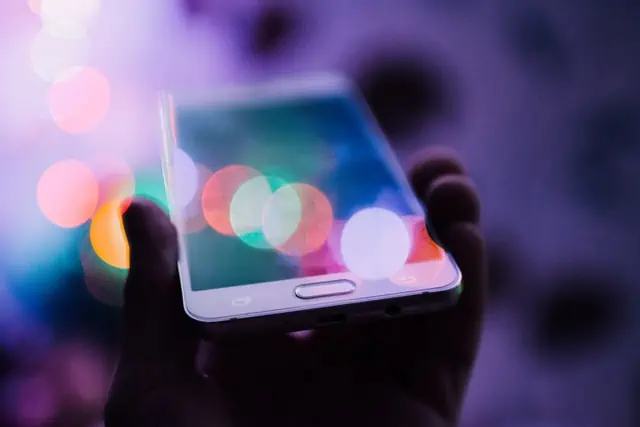
When testing your contact form on mobile, pay special attention to the following:
- Watch out for drop-down lists. If they are too long the form can quickly become tedious or even impossible to use, especially when you want to reach the last value in the list.
- Are the fields as simple as they can be?
- Think about the right HTML tags, so that the correct keyboard will appear automatically (numerical or alphabetical, etc.)
Remember to fill in your “title” and “meta description” tags
Your contact page should obviously be optimized with natural referencing (SEO) in mind.
Remember to fill in the tags contained in the very popular YOAST SEO module: the title and the meta description. These tags do not actively influence your site’s SEO. Instead, they represent the call-out and teaser texts that are seen by users in search results. If these texts are compelling and relevant, then you increase the chances that visitors will click on your page – and land on your contact form instead of one of your competitors’.
Ultimately, you should focus on paying attention to the following:
- URL structure
- Image descriptions
- Internal and external links.
If you’re looking for a developer to add to your team, contact our team – they’ll be happy to let you know about our available profiles.
Strengthen your image by posting customer reviews
Display your customers’ feedback
Many B2B or B2C buyers rely on customer reviews to decide whether or not to buy online. Display your customer reviews on the contact page: this technique can make all the difference in persuading users to take the plunge and contact you.
FAQ: the ultimate weapon for unanswered questions
If you want to save your users time and prove that you know how to properly address their concerns, include an FAQ (Frequently Asked Questions) on your contact page. In fact, a good portion of visitors to a contact page ask questions that are essentially the same as those asked by others. Anticipate and prepare the answers to these “classic” questions in an easily-accessible FAQ module.
We hope these insights and ideas have persuaded you to elevate the user experience (UX) of your contact page. If you apply all of these tips, you can expect some satisfaction from seeing your conversion rates grow.